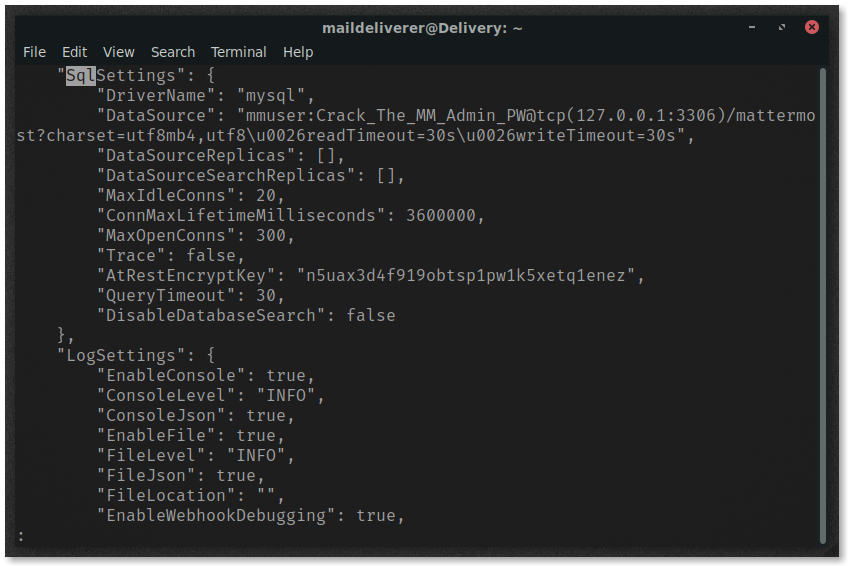Delivery Writeup - HackTheBox
HTB lab Machine - Delivery
I started of reverting the machine, and then ran my self made script https://github.com/yassirlaaouissi/EZEA. The exact results can be found in the results/10.129.139.154 folder that I have attached to this post.
Enumeration summary
PORT STATE SERVICE VERSION
22/tcp open ssh OpenSSH 7.9p1 Debian 10+deb10u2 (protocol 2.0)
| ssh-hostkey:
| 2048 9c:40:fa:85:9b:01:ac:ac:0e:bc:0c:19:51:8a:ee:27 (RSA)
| 256 5a:0c:c0:3b:9b:76:55:2e:6e:c4:f4:b9:5d:76:17:09 (ECDSA)
|_ 256 b7:9d:f7:48:9d:a2:f2:76:30:fd:42:d3:35:3a:80:8c (ED25519)
80/tcp open http nginx 1.14.2
|_http-server-header: nginx/1.14.2
|_http-title: Welcome
| Path: http://10.129.139.154:80/
| Form id: demo-name
|_ Form action: #
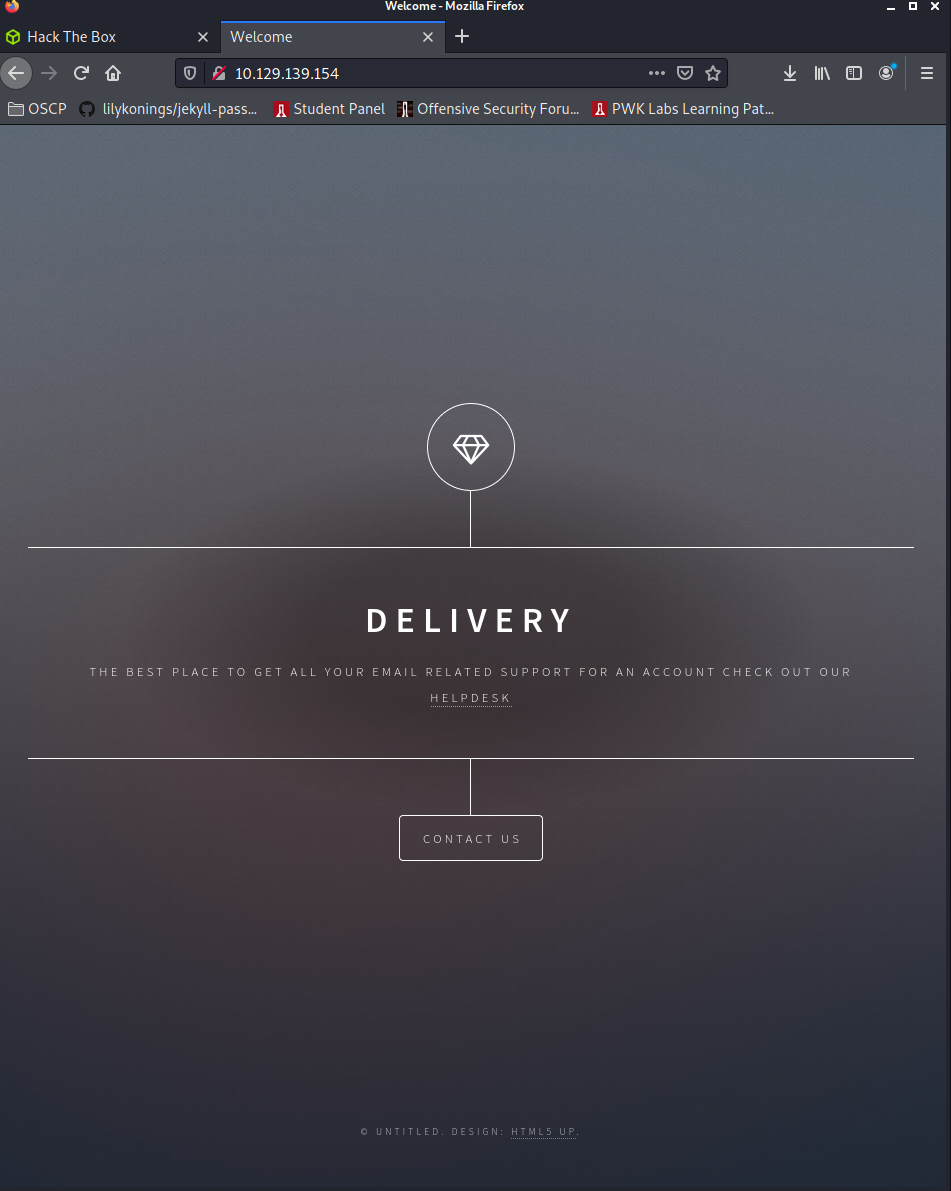
Summary : nginx[1.14.2], JQuery, Script, HTML5, Email[jane@untitled.tld], HTTPServer[nginx/1.14.2]
8065/tcp open unknown syn-ack ttl 63
| fingerprint-strings:
| GenericLines, Hello, Help, RTSPRequest, SSLSessionReq:
| HTTP/1.1 400 Bad Request
| Content-Type: text/plain; charset=utf-8
| Connection: close
| Request
| GetRequest:
| HTTP/1.0 200 OK
| Accept-Ranges: bytes
| Cache-Control: no-cache, max-age=31556926, public
| Content-Length: 3108
| Content-Security-Policy: frame-ancestors 'self'; script-src 'self' cdn.rudderlabs.com
| Content-Type: text/html; charset=utf-8
| Last-Modified: Sat, 01 May 2021 15:15:09 GMT
| X-Frame-Options: SAMEORIGIN
| X-Request-Id: 3hhdtpk7ebdxbkgk8t6r5ois5y
| X-Version-Id: 5.30.0.5.30.1.57fb31b889bf81d99d8af8176d4bbaaa.false
| Date: Sat, 01 May 2021 15:16:22 GMT
| <!doctype html><html lang="en"><head><meta charset="utf-8"><meta name="viewport" content="width=device-width,initial-scale=1,maximum-scale=1,user-scalable=0"><meta name="robots" content="noindex, nofollow"><meta name="referrer" content="no-referrer"><title>Mattermost</title><meta name="mobile-web-app-capable" content="yes"><meta name="application-name" content="Mattermost"><meta name="format-detection" content="telephone=no"><link re
| HTTPOptions:
| HTTP/1.0 405 Method Not Allowed
| Date: Sat, 01 May 2021 15:16:22 GMT
|_ Content-Length: 0
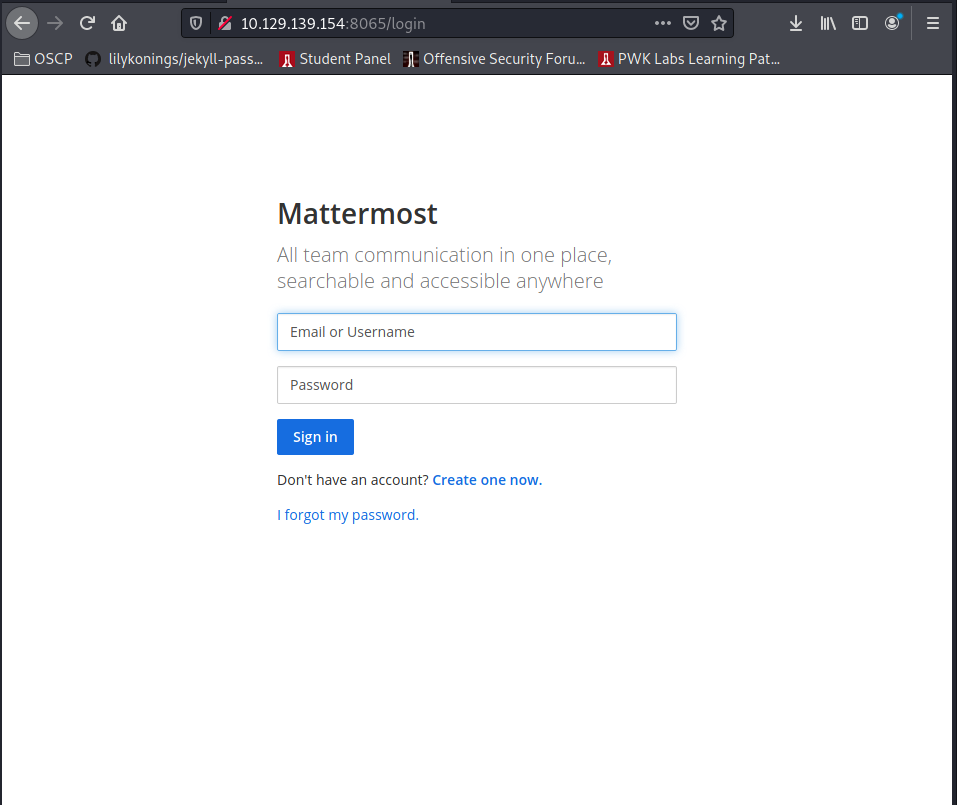
/images (Status: 301) [Size: 185] [--> http://10.129.139.154/images/]
/assets (Status: 301) [Size: 185] [--> http://10.129.139.154/assets/]
/error (Status: 301) [Size: 185] [--> http://10.129.139.154/error/]
===============================================================
Exploitation
Added delivery to /etc/hosts:
10.129.139.154 delivery delivery.htb
10.129.139.154 delivery helpdesk.delivery.htb
Found this:
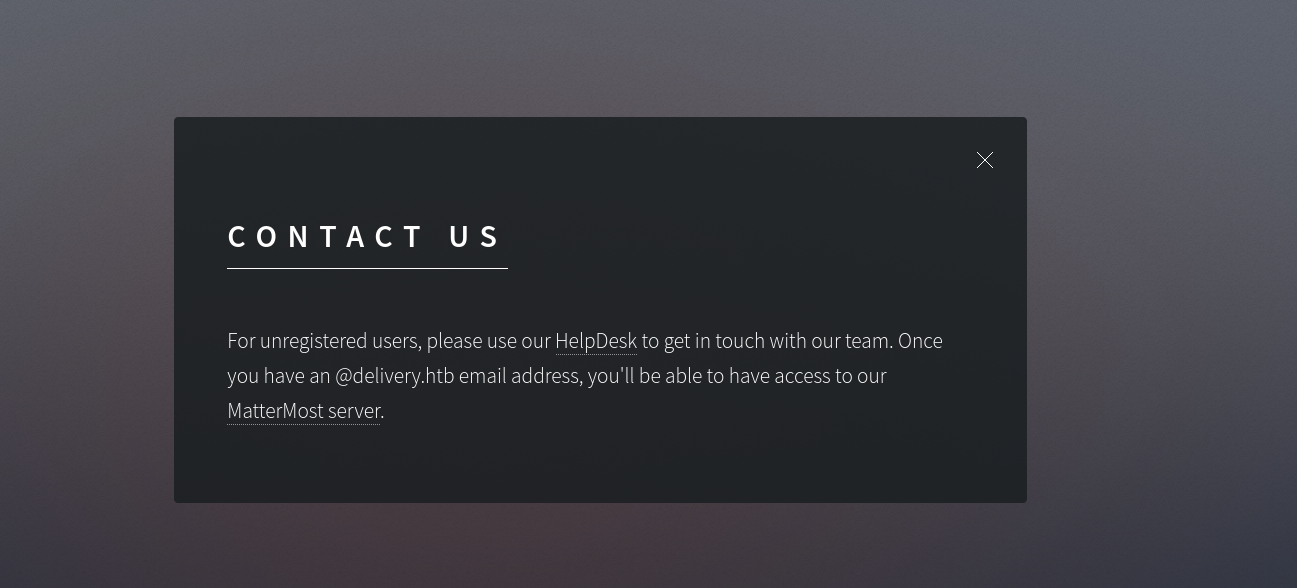
So I tried to get an .htb email address. And I noticed that if you submit a ticket in the helpdesk you get a .htb email address.
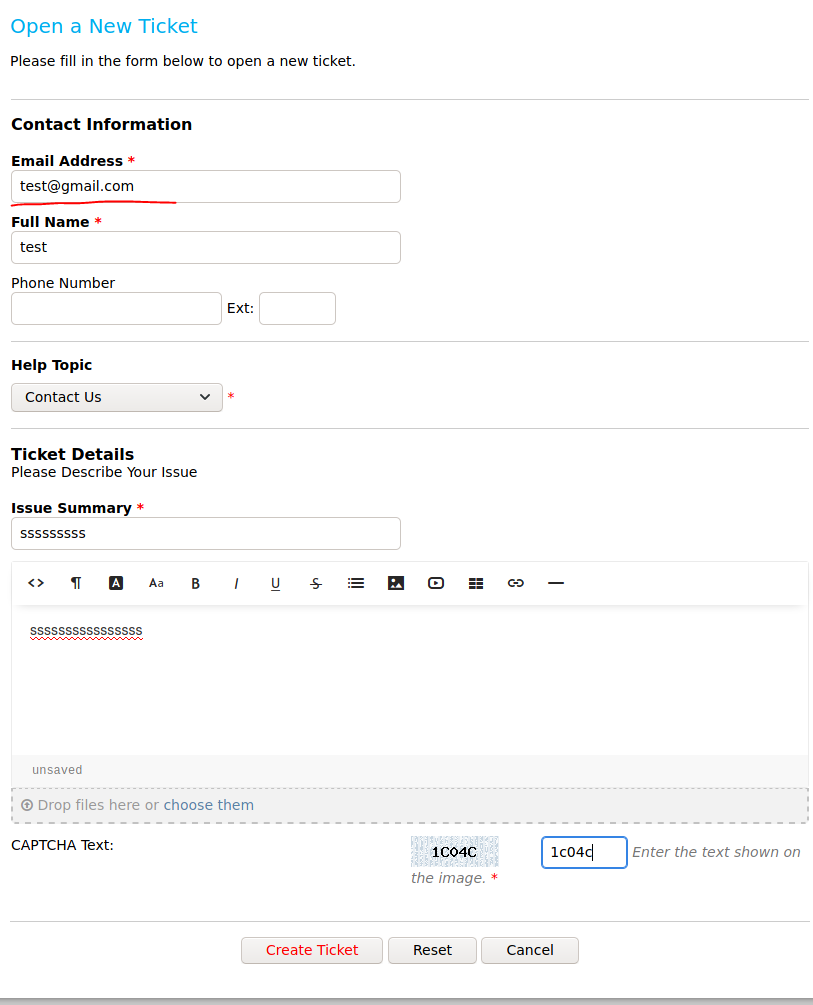
After submitting the ticket you get a .htb email:
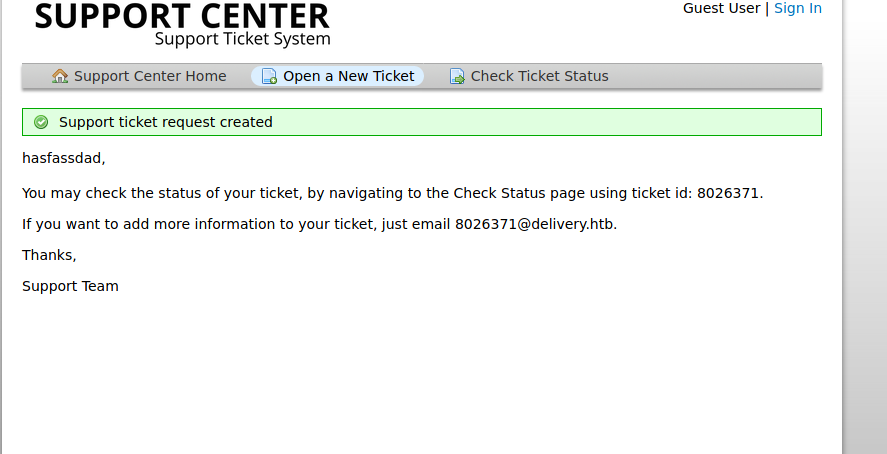
That is the moment you go to mattermost and create a mattermost account with it:
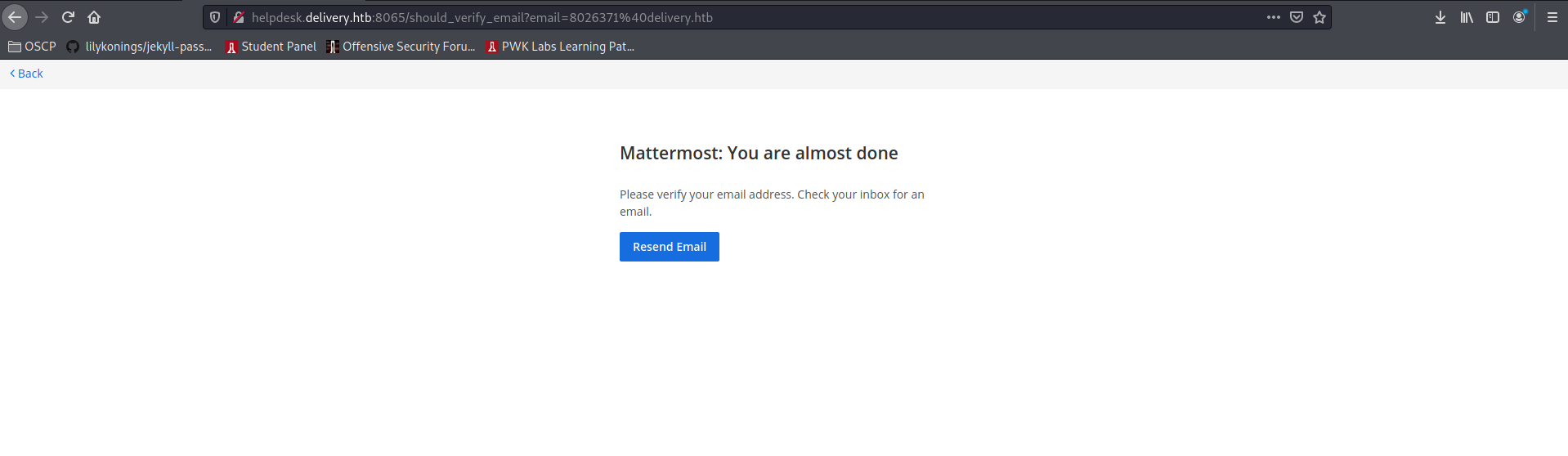
The confirmation link will be placed in the support ticket:
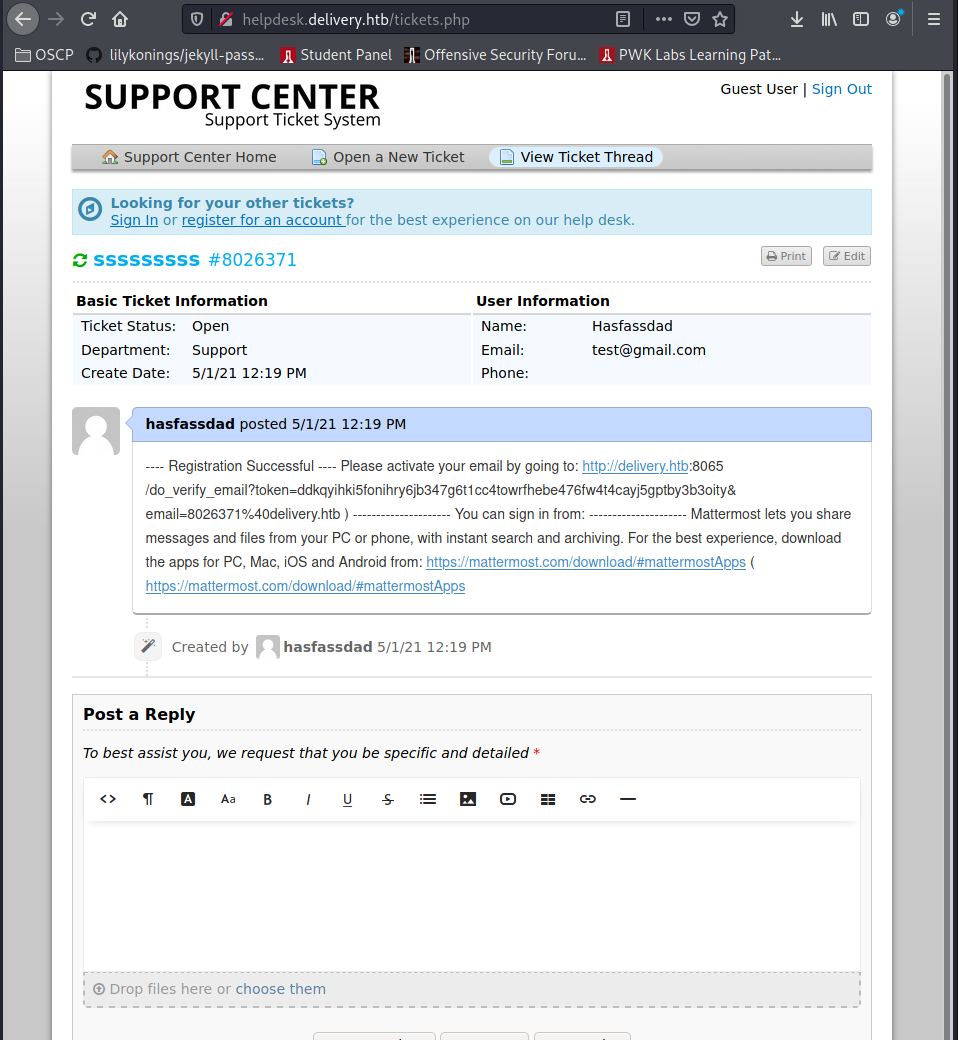
Enter the link and log in. There you go:
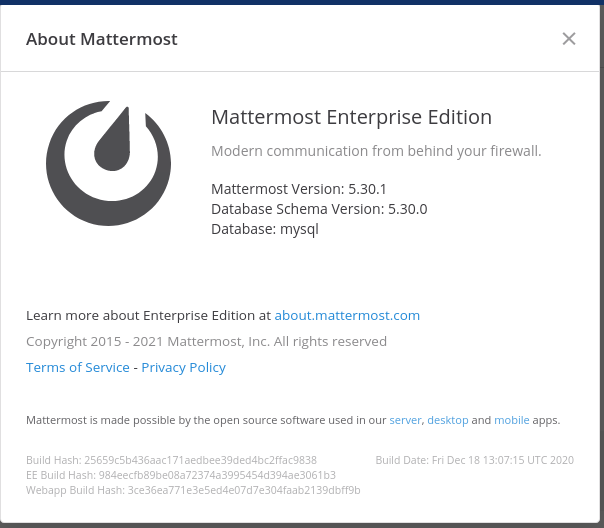
More straight forward cant be from here:
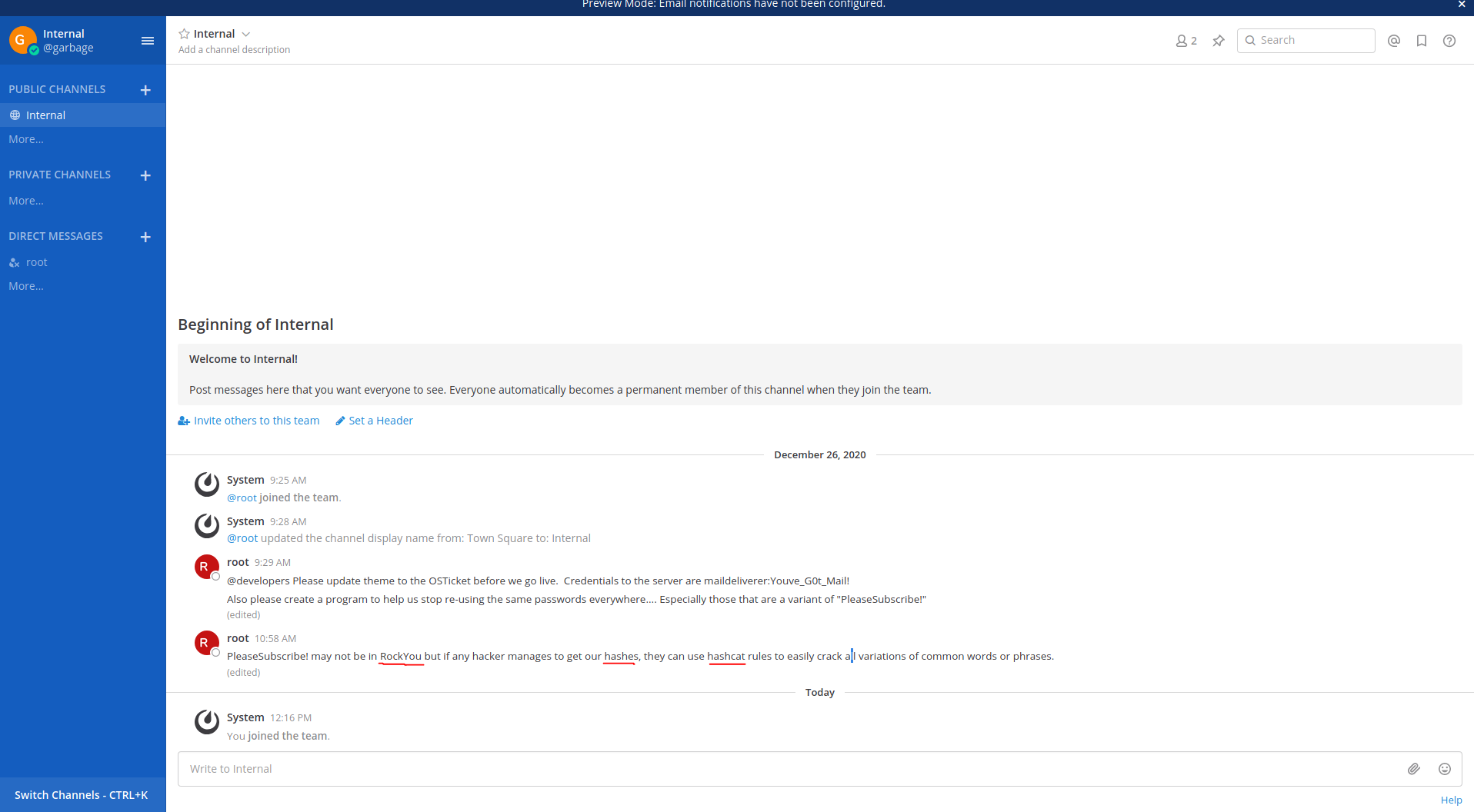
and this:
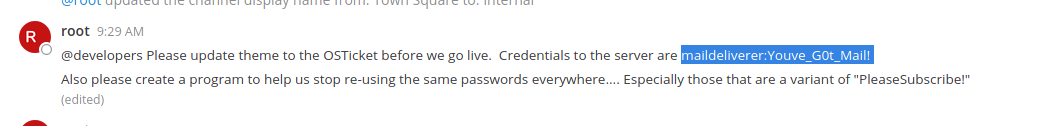
SSH and you’ve got user. Lets do some linpeas:
[+] Sudo version
[i] https://book.hacktricks.xyz/linux-unix/privilege-escalation#sudo-version
Sudo version 1.8.27
[+] Cron jobs
[i] https://book.hacktricks.xyz/linux-unix/privilege-escalation#scheduled-cron-jobs
* * * * * root /root/mail.sh
Eventhough it seems apealing, this is a rabit hole. Instead imma stick to those hashes mentioned in the mattermost.
After some failed attempts, the maildeliverer can’t log into the database, and root account is password protected. We’ll need to hunt for the database credentials on the system.
The MatterMost configuration file is located in /opt/mattermost/config/config.json and contains credentials to the MySQL database under SqlSettings. The username and pass are in plain-text and can be used to log in to the database.
Access the database by executing
mysql -u mmuser -D mattermost -p Crack_The_MM_Admin_PW
Obtain the username and password of the only other user on the MatterMost instance.
SELECT username, password FROM Users WHERE username = 'root';
MariaDB [mattermost]> SELECT username, password FROM Users WHERE username = 'root';
+----------+--------------------------------------------------------------+
| username | password |
+----------+--------------------------------------------------------------+
| root | $2a$10$VM6EeymRxJ29r8Wjkr8Dtev0O.1STWb4.4ScG.anuu7v0EFJwgjjO |
+----------+--------------------------------------------------------------+
1 row in set (0.000 sec)
MariaDB [mattermost]>
A bit of hashcat will reveal the password “PleaseSubscribe!21” for this hash. Aka we root:
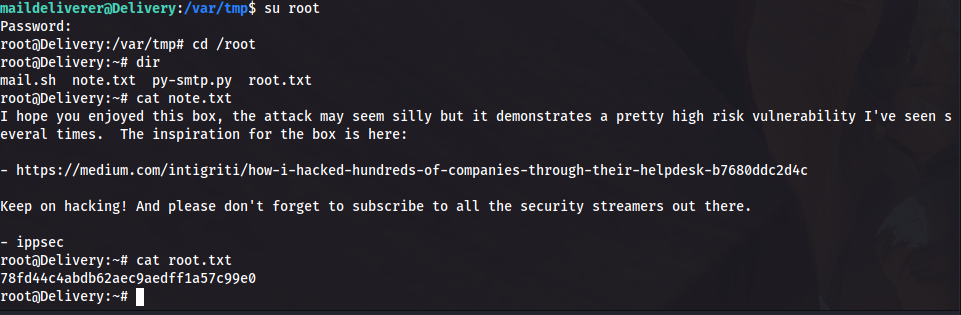
Final thoughts
This was a shitbox, tbh this is fun for CTF’s but not OSCP like. So imma stick to TJNull’s list from now on.